
Silverlight QB Rating is a Silverlight 5 XAP application package (and source code) that calculates a QB's NFL and NCAA passing efficiency ratings. It is a Visual Studio 2012 project written in C# and is another in my series of QB Ratings app samples -
InfoPath 2013 QB Rating,
Excel 2013 QB Rating and
SharePoint 2013 QB Rating (App & App Part).
Download XAP (152K) or
Source (31K)
View Live Demo, CodePlex Project or MSDN Sample
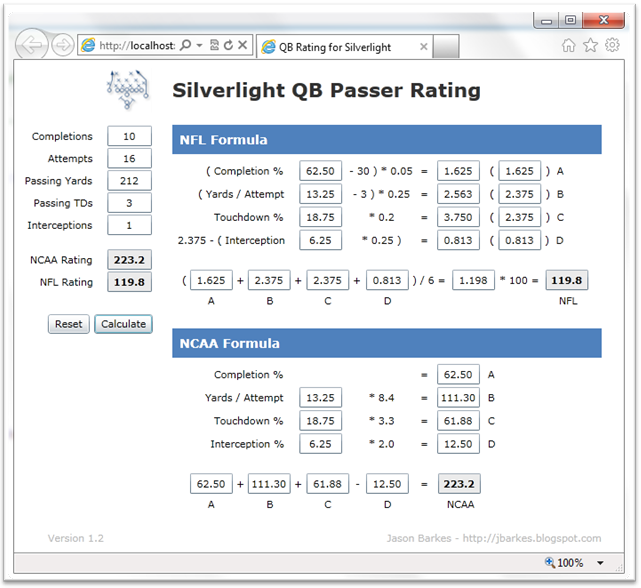
The XAML design surface in Visual Studio 2012: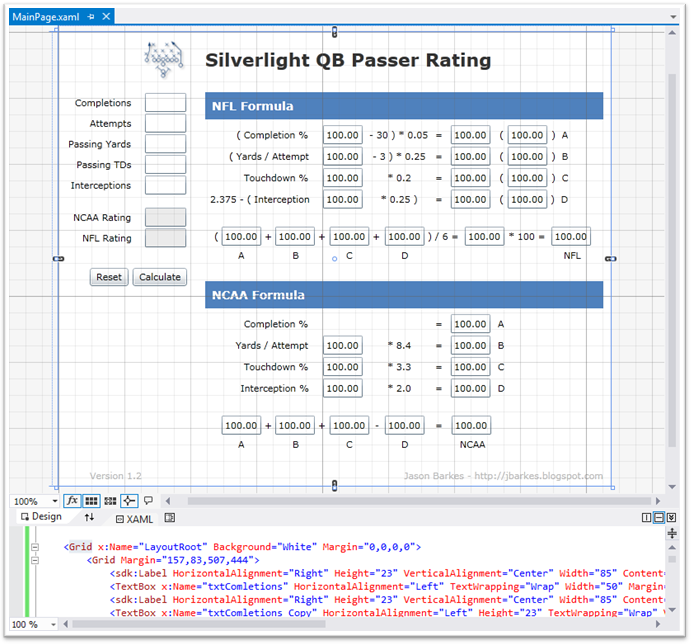
The C# source view in Visual Studio 2012: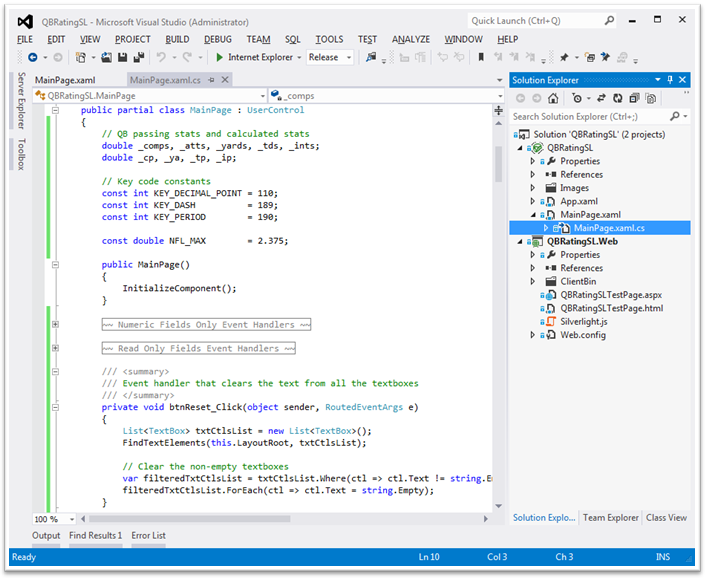
EZFDYMGT5JFS
View Live Demo, CodePlex Project or MSDN Sample
Features
- Silverlight 5 (C# in Visual Studio 2012)
- Calculates both NFL and NCAA ratings
- Shows detailed calculation formula & steps
- Deployable XAP & source code included
Screenshots
The Silverlight 5 XAP hosted in Internet Explorer: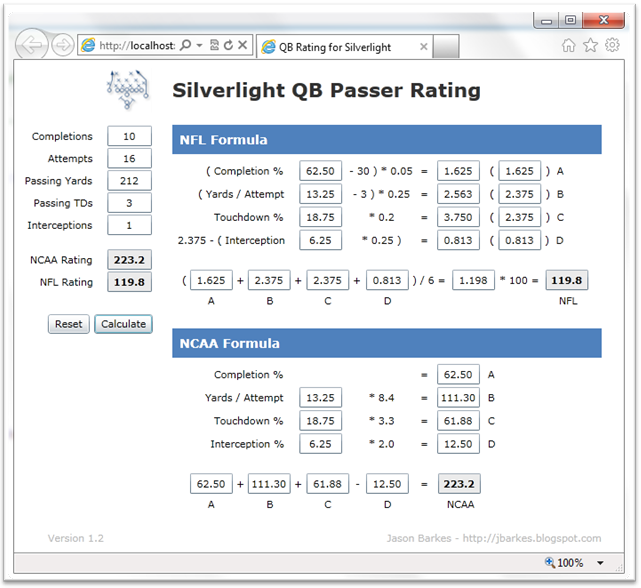
The XAML design surface in Visual Studio 2012:
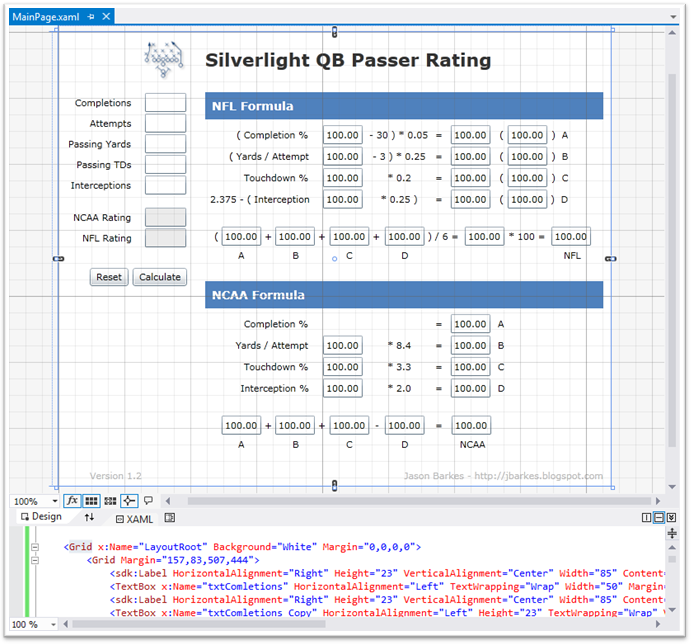
The C# source view in Visual Studio 2012:
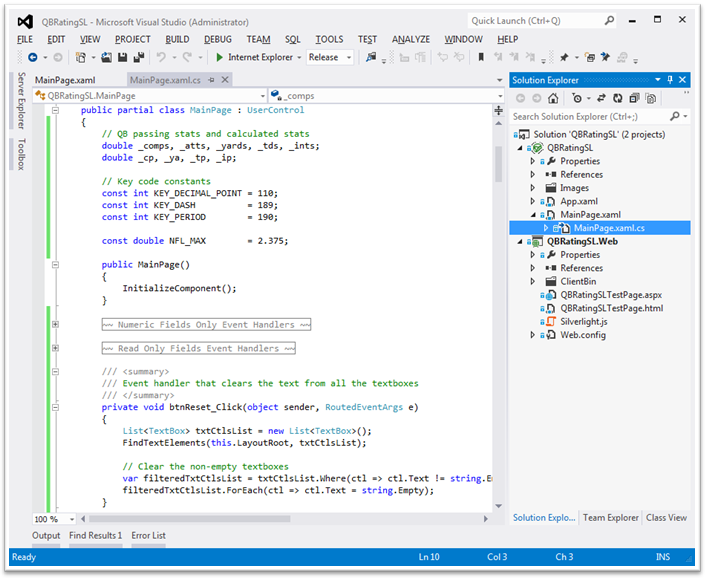
Example Usage
The following is a quick and simple example of embedding the XAP as an object in a web page. Since this is Silverlight 5-based, you will need to ensure you have the correct version of Silverlight installed.<div id="silverlightControlHost">
<object data="data:application/x-silverlight-2,"
type="application/x-silverlight-2" width="100%" height="100%">
<param name="source" value="QBRatingSL.xap" />
<param name="onError" value="onSilverlightError" />
<param name="background" value="white" />
<param name="minRuntimeVersion" value="5.0.61118.0" />
<param name="autoUpgrade" value="true" />
<a href="http://go.microsoft.com/fwlink/?LinkID=149156&v=5.0.61118.0"
style="text-decoration:none">
<img src="http://go.microsoft.com/fwlink/?LinkId=161376"
alt="Get Microsoft Silverlight" style="border-style:none"/>
</a>
</object>
<iframe id="_sl_historyFrame" style="visibility:hidden; height:0px;
width:0px; border:0px"></iframe>
</div>
No comments:
Post a Comment